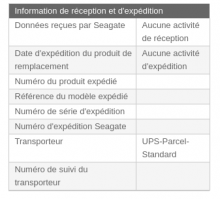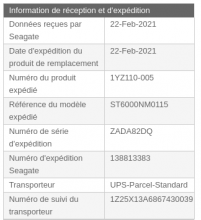In order to test the seagate replacement procedure, only one disk will be replaced through the manufacturer warranty :
/dev/sda / SLOT 00
Model Family: Seagate Enterprise Capacity 3.5 HDD
Device Model: ST6000NM0115-1YZ110
Serial Number: ZAD0S2NR
The disk was excluded from the zfs pool so it can be replaced without side effects